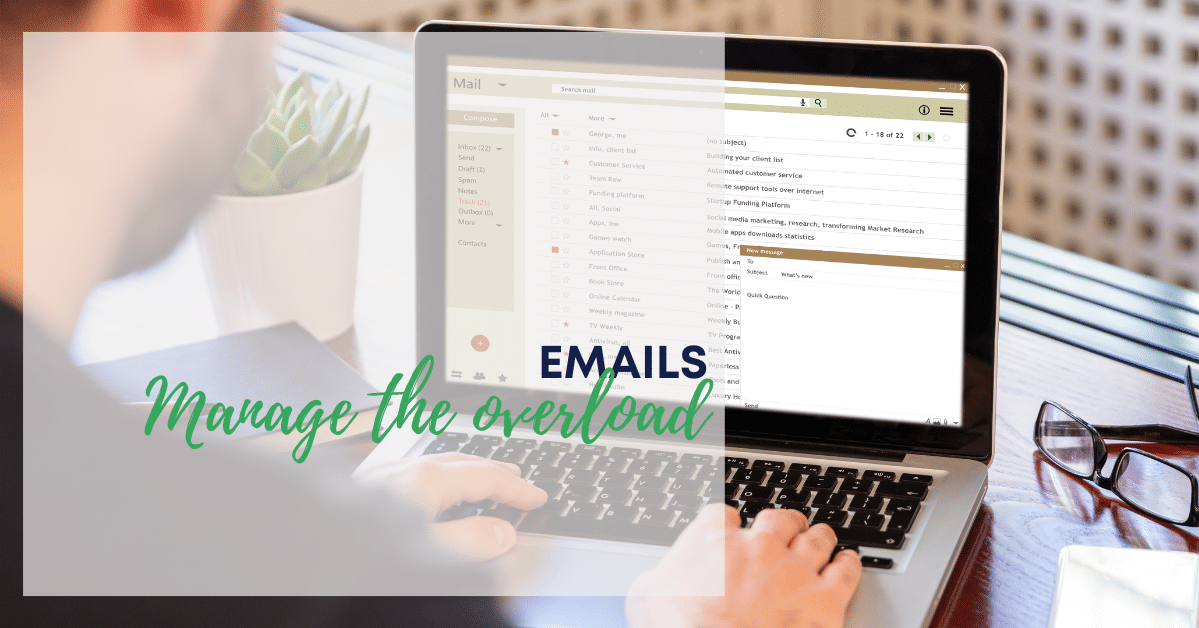
It’s easy to be overwhelmed by email traffic when you run a farming business. They can number hundreds if not thousands in a month. Email has replaced physical mail for most businesses, but the low marginal cost of sending an email has resulted in a huge increase in the volume of correspondence. The relative value of the correspondence varies widely, from extremely important to annoyance only. How can we concentrate our limited time and attention on what we need to focus on, and minimise the rest?
Here are my top tips
1. Set up the right number of email addresses
Remember the good old days when you just had a joint Bigpond email address with your spouse! Ahhhh they were simple times.
The massive volume of email traffic these days, and the need for individual email addresses for security purposes, means that one email address for two or three people running a farm just does not cut it anymore.
Setting up multiple email addresses allows you to easily segment different areas of your life such as farm, farm accounts, personal emails and junk. You may also have committees that you are involved in that could benefit from an email set up for office bearers, that then gets moved on to the next person after the AGM. Retiring an older email address or setting up a new one to fulfill the function of collecting online shopping emails works wonders for minimising email clutter. Programs like Outlook and even Gmail can be set up with email addresses from multiple providers so you can access all emails by logging in once. Some email addresses will warrant regular attention, others may only need a quick check once a month or so.
2. Think about what you want access to on your phone
When you have segmented your emails into different addresses, think about the email addresses you really need access to on your phone. For those of us in the farm office most days, phone access can just be an annoying distraction, dragging our focus from other work and leisure. For those who use a tractor on auto steer as their office, access to all email addresses, excluding junk, may be beneficial.
3. Turn off notifications and stop checking your emails so frequently
Notifications of new emails, be they visual or audio, are incredibly distracting. The price you pay for shifting your attention from one task to another is lost productivity. In times of financial difficulty, constant reminders of bills arriving can be unnecessary stressful. Turn off all email notifications on both your phone and computer and just sit down to check them at a regular interval that suits you, preferably when you also have the time to immediately action some tasks.
4. Set up an auto drafter
All email programs have the functionality to set up rules. The rule may be based on the email address of the sender or certain words in the topic. Rules can automatically send an email on to another person, to deleted items, to junk or to a folder. Emails with grain price updates for example might get automatically sent to a folder called “grain”, statements and invoices can get sent to another folder, sitting there until you are ready to deal with them. Your accounting program probably has a function to email bills automatically into the system, where they can be easily coded and allocated to a transaction.
5. Use an out of office reply
If you are on holidays, in hospital, out of range, busy shearing or away for anything more than 3-4 days, setting up an auto response is easy in most email programs. Anyone who emails you receives a short message you set up eg “I am out of the office until the 22/2 please contact me on my mobile if it is urgent”
6. Secure your emails
Business email compromise is a big threat to small and medium sized businesses who often lack the security protocols of larger businesses. The Australian Signals Directorate’s Australian Cyber Security Centre’s (ASD’s ACSC) Annual Cyber Threat Report 2020-21 puts self-reported losses for business email compromise at $81.45 million for the 2020-21 financial year. The most common business email compromise in agriculture is when a farmer or ag suppliers email address is hacked, and details of invoices and account numbers on invoices are changed. Payments are then sent to an account that the fraudsters has access to.
Using two factor authentication on your email program protects you against email fraud. The Australian Signals Directorate has some excellent information available on securing your email address. https://www.cyber.gov.au/protect-yourself/securing-your-email. Changes to account details from a supplier should always be verified in person or over the phone, preferably with a contact you know.
7. Unsubscribe
This one goes without saying. Never feel shy to unsubscribe, most people with an emailed newsletter (including me) don’t track who is still on their list and who has left. If the information is no longer relevant, or you are just feeling a little overwhelmed just click the link at the bottom to say goodbye.
Share the love
[Sassy_Social_Share]

